Wave goodbye to the archaic SEO practices of keyword stuffing and cloak-and-dagger tactics. The SEO battleground has evolved, and it’s not about who can cram the most keywords into a cluttered webpage anymore. Now, the real champions in the search engine arenas are those who wield the power of exceptional UI and UX design to enchant and retain users.
Why? Because the almighty algorithms have spoken, and they’re now fervently favoring user experience. But just how critical is UX in the grand scheme of SEO? Buckle up as we embark on a thrilling journey through the rapidly evolving landscape of UX and search engines.
The Genesis of User-Centric SEO
Let’s take a trip down memory lane, shall we? Once upon a time, Google ranked websites based on their relevance and trustworthiness. But then, the dark side of SEO reared its ugly head. Digital marketers started gaming the system, stuffing keywords into every nook and cranny of their websites and praying for that sweet, sweet traffic.
Google wasn’t about to let the spammers win. So, they unleashed a series of algorithm updates designed to weed out the bad apples and reward the virtuous. From Panda to Core Web Vitals, each update was a dagger aimed at the heart of poor UX:
- Panda (2011). This cuddly-sounding update was anything but for those relying on low-quality content. It penalized sites with thin, duplicate, or irrelevant content and prioritized websites offering rich, meaningful experiences. Goodbye, content farms. Hello, quality content that actually helps users.
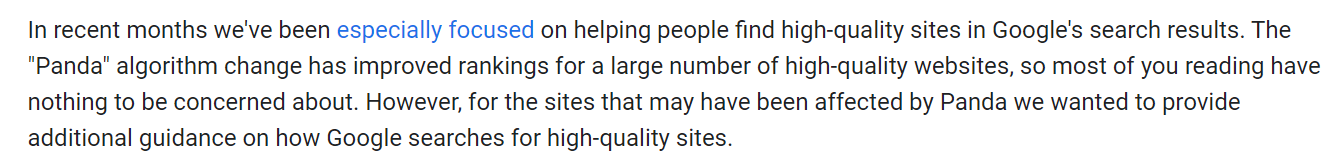
- Penguin (2012). Continuing the clean-up, Penguin waddled its way into the scene to target sites indulging in dubious backlink strategies.
- Exact Match Domain (2012). This update zapped sites hiding behind keyword-rich domain names but offering little in the way of content or value, a wake-up call for those trying to game the system with URL tricks.
- Hummingbird (2013). This update brought a more nuanced understanding of user intent. It wasn’t just about the keywords anymore. It was about the context behind them. Hummingbird helped Google interpret search queries more like a human would, making thematic relevance and natural language content critical for success.
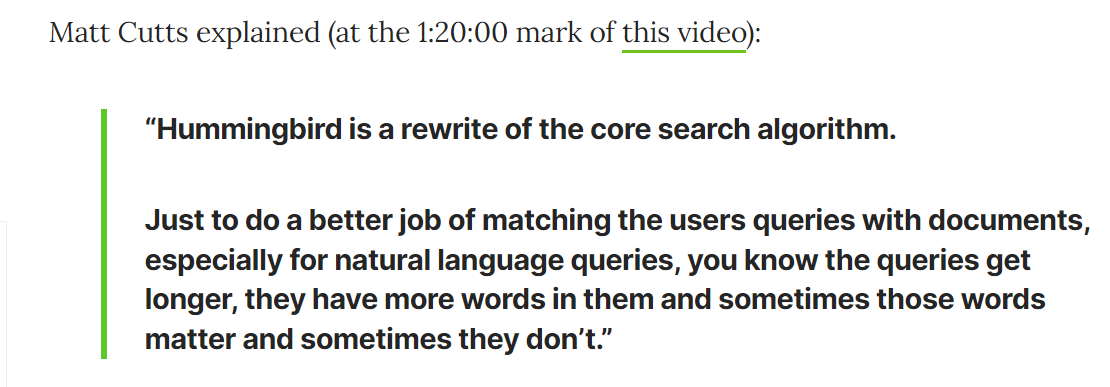
- Mobilegeddon (2015). This apocalyptic-sounding update pushed the importance of mobile-responsive designs.
- RankBrain (2015). Introducing AI into the algorithm mix, RankBrain focused on user interaction signals like bounce rates and session duration to better understand user intent and deliver more accurate results.
- Core Web Vitals (2021). The latest major evolution, this update solidified user experience as a cornerstone of SEO. It introduced a more granular approach to measuring the real-world experience of web pages, focusing on load time, interactivity, and visual stability.
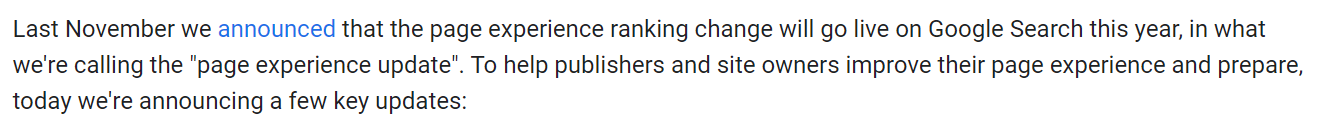
So, if you’re still wrapping your site in a cocoon of outdated SEO strategies, it’s time to metamorphose into something more engaging and dynamic like 2024 SEO strategies. Something that not only catches the eye of Google’s ever-evolving algorithm but holds the attention of the very humans you’re trying to reach.
Adaptive UI/UX: The New SEO Superpower
Imagine you’re a user landing on a website. If it’s slow, cluttered, and difficult to navigate, you’ll likely bounce within seconds. Google takes note of these interactions. High bounce rates, low session durations, and poor click-through rates signal to Google that your site isn’t meeting user needs.
On the flip side, a site with an adaptive UI/UX design that scales seamlessly across various devices sets a welcoming table for users, no matter the size of their screen. Whether you’re on a smartphone during a subway ride or desktop in a cozy home office, the experience remains uncompromised. It’s this kind of digital hospitality that can drastically reduce bounce rates and help you rank on Google.
But if you still aren’t convinced of the potency of adaptive UI/UX, here’s a rundown of some rock-solid perks to change your mind:
- Speedy, Seamless Interactions. If your site isn’t just quick but also intuitively navigable, you’re playing to a tough crowd and risking high bounce rates. In fact, 53% of mobile users will abandon a site that takes over three seconds to load. Adaptive UI, by contrast, is built with speed and user intent at its core, ensuring swift page loads and streamlined navigation that caters to the specific needs of each visitor.
- Personalized Pathways. Imagine a website that morphs to suit your mood, the time of day, and even your recent browsing history. With adaptive UI/UX, such sorcery is not only possible but is becoming a norm. From personalized product recommendations to dynamic content displays, these sites not only hold your interest but might even predict your next click. This level of personalization can significantly decrease bounce rates and boost user engagement, showing search engines that your site is worth ranking high.
- Contextual Clarity. The real beauty of Adaptive UI/UX lies in its ability to understand and adapt to the user’s context. Is your user browsing on a sunny Sunday afternoon from a park or logging in during a hectic workday? The interface could vary drastically—simpler, quicker options for the busy bee and a more exploratory, rich experience for the leisurely user. This contextual adaptation reduces frustration and, you guessed it, bounce rates. The cost for design of such an adaptive interface with user acceptance testing (UAT) can be more than a static one, but the benefits in terms of user experience and retention often outweigh the additional design cost.
Tips and Tools That Will Get You Riding to SEO Success Through Adaptive UI/UX
It’s one thing to talk the talk, but how do we walk this glorious path of adaptive design? Here are some tips to help you get started:
Conduct a UX Audit
Before you start making changes, understand where you currently stand.
Conducting a UX audit is like peering into the soul of your website – it reveals strengths, weaknesses, and areas for improvement. Take a meticulous look at every nook and cranny of your site, scrutinizing user flows, navigation paths, and interaction points. Are users seamlessly guided from point A to point B, or do they get tangled up in confusing menus? Is your checkout process smooth, or does it resemble a maze designed to test the patience of even the most zen-like individuals?
Remember, the devil is in the details. Pay attention to micro-interactions, form validations, and error messages – these seemingly minor elements can make or break the user experience. And don’t forget about performance metrics like page load times and server response rates. After all, even the most beautifully designed website is rendered useless if it takes eons to load.
Craft Adaptive Content
Once you’ve got a grip on your website’s current state, it’s time to adapt your content to fit the needs and preferences of your diverse audience. Here’s how:
- Create Scalable Content. Gone are the days when everyone accessed the internet from a standard 15-inch monitor. Today, users wield an arsenal of devices, from pocket-sized smartphones to gargantuan desktop monitors. So, create content that can effortlessly adapt to various screen sizes and devices. Opt for fluid layouts and scalable elements that adjust seamlessly without sacrificing readability or visual appeal.
- Prioritize Accessibility. A truly adaptive experience is inclusive. Ensure your content is accessible to all users, regardless of their abilities or assistive technologies. This means using descriptive alt text for images, providing keyboard navigation options, and adhering to web accessibility standards.
- Cut the fluff. Ruthlessly declutter your interface, stripping away any extraneous elements that distract from the core user experience. Remember, every pixel counts – so make sure each one serves a purpose. Streamline navigation menus, consolidate redundant pages, and embrace negative space to give your content room to breathe. But simplicity doesn’t mean sacrificing functionality. In fact, it’s quite the opposite. By focusing on clarity and efficiency, you can create an interface that guides users effortlessly toward their goals, whether it’s making a purchase, finding information, or completing a form.
- Use Interactive Elements. While it’s important to keep things simple, adding some interactivity can spice up user experience. Consider incorporating features like hover effects, quick-loading graphics, or QR codes to add a touch of dynamism to your website. But remember, moderation is key. Don’t bombard users with flashy animations and gimmicky widgets that serve no real purpose other than to distract. Instead, aim for subtle enhancements that provide value and improve usability. Just make sure that the infographic creators and QR code generators you use are trustworthy and come highly recommended to avoid any security risks.
Prioritize Page Speed
We hate to sound like a broken record, but seriously, page speed matters. Internet users are notoriously impatient, and if your website takes longer to load than it takes for them to scroll through their Instagram feed, they’ll bounce off. So, prioritize page speed as your SEO rankings depend on it – because they do:
- Optimize Images and Videos. Nothing slows down a website faster than a barrage of unoptimized images and videos. Compress those megapixel monstrosities into sleek, fast-loading thumbnails without sacrificing visual quality. And while you’re at it, consider lazy loading techniques to defer off-screen images and videos until they’re actually needed. Your users’ bandwidth bills will thank you.
- Minify your code. Get rid of all those unnecessary spaces, line breaks, and comments cluttering up your CSS, JavaScript, and HTML files. Every little bit of bloat you shave off translates to milliseconds saved in load time.
- Invest in a Content Delivery Network (CDN). Think of a CDN as your website’s personal pit crew stationed at strategic checkpoints around the globe. By storing copies of your site’s assets on servers closer to your users, a CDN reduces latency and speeds up delivery. Plus, CDNs can also help mitigate traffic spikes and distribute server load, ensuring your site remains stable and responsive even under heavy usage.
Embrace the Tools of the Trade
Here are some trusty companions to corral your UI/UX optimization efforts and steer your SEO process toward the promised land of higher ranks on Google:
- Google Analytics. It’s the granddaddy of all data analytics tools, and for good reason. Google Analytics gives you a backstage pass to the inner workings of your website, offering insights into user behavior, traffic sources, and conversion rates. With its intuitive interface and robust reporting features, you can pinpoint exactly where your UI/UX design is hitting the mark and where it could use a little finesse. Plus, it’s free, so you can allocate your budget towards other SEO endeavors while reaping the benefits of top-tier analytics.
- SEO Checkers. What’s an SEO toolkit without a keen-eyed SEO checker? These digital detectives comb through your website, sniffing out SEO slip-ups and spotlighting areas for improvement. Broken links, meta mishaps, and elusive keywords don’t stand a chance. Some of them even come equipped with website rank trackers and backlink checkers, offering a dashboard that turns novice marketers into seasoned strategists. While premium options like Semrush and Ahrefs provide comprehensive suites of SEO tools, free options like SEOptimer and SEO Site Checkup offer a solid foundation for DIY optimization efforts.
- Heatmap or Customer Journey Mapping Platforms. Ever wish you could peer over your users’ shoulders as they navigate your site? Heatmap tools grant you that superpower. By providing a visual representation of where users click, scroll, and linger, these platforms reveal the hotspots and deserts of user engagement. This invaluable data allows you to refine your site’s adaptive UI, ensuring that key elements are placed where they’ll do the most good.
- Website Screenshot Tools. Website screenshotting tools are like your digital spies, capturing UI/UX nuances as they unfold. These tools allow you to visually document every website iteration, providing a clear picture of what works and what spooks your users away. Need to see if your new layout is a hit or a miss? A quick look at your screenshot history will tell the tale. Plus, you can use these visuals to monitor competitor website changes, ensuring your UI/UX doesn’t just keep up but stands out. Tools like Urlbox or Sken automatically capture screenshots at scheduled intervals, making it easy to keep tabs without constant manual checks.
- A/B Testing Platforms. In the UI/UX and SEO laboratory, A/B testing platforms are your bubbling beakers and sparking electrodes. Experiment with different layouts, color schemes, and call-to-action buttons to uncover the elusive formula for maximum engagement. With each split test, you refine your UI/UX into a lean, mean SERP climbing machine, leaving your competitors scratching their heads and scrambling to catch up.
- Reporting Tools. SEO is a multi-dimensional process that requires collecting vast amounts of data from various tools and channels. So how not to get overwhelmed and quickly detect any drops in performance? This is where reporting tools come in handy. They wrap your raw data from SEO analytics tools into easy-to-read, visualized reports. For example, you can create an SEO report in Looker Studio to gain detailed insights into your website’s performance metrics.
- Project Management Apps. While not explicitly an SEO tool, a reliable project management app is the unsung hero of any successful SEO campaign. Whether it’s delegating tasks, setting reminders, or rustling up collaboration among your team, a project management app keeps your wagon train of progress rolling smoothly. However, if you’re not ready to invest in a flashy project management tool, fear not! The democratizing power of the internet offers free project timesheet templates aplenty. Just round ’em up with a quick Google search, and you’ll find gems like these ones, ready to take you into the golden age of your SEO success.
Hire an Agency
Feeling overwhelmed? Don’t worry, you don’t have to go it alone. Call in the big guns – a design agency UI/UX consultancy. These folks eat, sleep, and breathe UX design, and they can help translate your ambitious digital dreams into a functional, engaging reality. Now, what about keeping Google’s ever-demanding algorithms satisfied? Here’s where an SEO agency steps in.
With their laser focus on adaptive strategies and deep understanding of what makes Google tick, an SEO agency can help you weave those crucial keywords into your content without sacrificing quality. Remember, Google hasn’t lost interest in keyword relevance. It just insists that those keywords be part of a superior user experience. But if you don’t want to go for an all-out SEO agency, you can also pair your adaptive UI/UX with a specialty SEO shop.
The Adaptive SEO Advantage
As Google continues to refine its focus on UX, aligning your SEO strategy with adaptive UI/UX practices is not just wise—it’s essential. Embrace this new frontier in SEO, and watch your search rankings soar while your users remain delighted and engaged.
The future of SEO is here, and it’s all about making your website work well for users. So, go ahead—adapt, evolve, and let your UI/UX lead the way to SEO success.