Are you searching for a comprehensive eCommerce SEO checklist to enhance the performance of your virtual store? We’ve got everything covered. Online and offline competitors pose a serious threat to eCommerce businesses.
The e-commerce sector is developing quickly. A Statista analysis projects that by 2026, the global e-commerce business would have grown from its present valuation of $5.2 trillion to $8.1 trillion.
This enormous growth in market size has resulted in an unparalleled amount of changes in how enterprises approach the sector. Because of this, in order to succeed in this new landscape, nearly every eCommerce company today needs a solid search engine optimization (SEO) strategy.
You may increase sales by using eCommerce SEO strategies to position your online store at the top of search engine results pages.
SEO is a broad field with many moving parts. Additionally, there are a few eCommerce SEO blunders that you ought to avoid.
We’ll walk you through each eCommerce SEO component in this blog to help you increase your store’s search results visibility. Let’s get started with the checklist now.
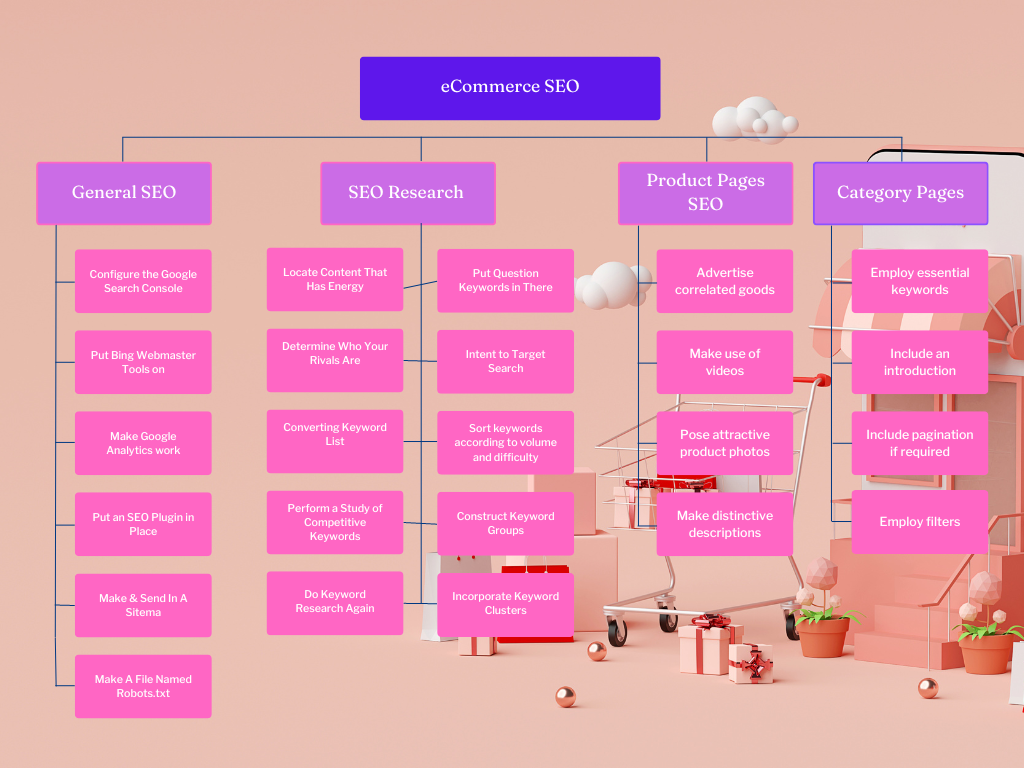
1. General eCommerce SEO Checklist
You should start by learning some of the generals of SEO. Some of the most crucial tools and plugins are covered in this area.
Configure the Google Search Console
We all love free SEO tools, don’t we? Google Search Console is a really effective tool that is available for free. Google Search Console provides information about how Google views your website and tracks its performance in search results.
With Google Search Console, you can:
- Find any things that could be improved on your website.
- Monitor your search engine ranking.
- Check which keywords are generating the most traffic for you.
- Examine and enhance your Google page experience ratings.
- Add a sitemap to your website.
And a whole lot more. Google Search Console is an essential tool for the owner of a website.
Put Bing Webmaster Tools on
Similar to Google Search Console, but tailored for the Bing search engine, is Bing Webmaster Tools. It must be configured to improve your Bing SEO.
Is Google more popular than Bing?
Not even close, please. But Bing has a 7.89% market share in search engines and receives about 1 billion monthly visits. Setting up Bing Webmaster Tools correctly and optimizing your website is worthwhile.
Remember to use Bing rank tracker tools to check and monitor your ranks.
Make Google Analytics work
How would you know if you are progressing or not if you aren’t monitoring your performance? Google Analytics provides comprehensive information about one of your website’s most crucial components: Your spectators.
How your audience interacts with your website can teach you a lot about how to improve SEO. With Google Analytics, you can quantify:
- Leads and successes
- Sources of traffic
- Visitor characteristics
- Sales information
- Best-performing material
- Website interaction
For those serious about their SEO, Google Analytics is one of the greatest analytics tools available, and setting it up will take up to ten minutes.
Put an SEO plugin in place
Does WordPress power your website? Next, you must install Yoast SEO or Rank Math. While both provide excellent functionality, Rank Math now offers more than Yoast. In actuality, Rank Math:
- More superior characteristics
- Better to use
- Does not cause your website to lag
That makes it the finest WordPress SEO plugin. Additionally, Rank Math assists you with many technical and on-page SEO tasks that would otherwise be challenging.
Create and submit a Sitemap
Google isn’t flawless, but it’s still good. Make sure Google finds and indexes each and every one of your pages to:
- Optimize your website for search engines.
- It makes you more visible online.
Google’s XML sitemap submission is the most effective approach to accomplish it. A file with an exhaustive list of all the URLs on your website is called an XML sitemap. Giving Google your sitemap is like giving them a comprehensive map of your whole website. This entire process is carried out via Google Search Console.
Note: Avoid falling for SEO submission software; submitting your website to Google is simple and free. All they are is a financial waste.
Make Robots.txt exclusions
Search engines can be informed which URLs you do not want indexed using robots.txt files. You don’t want people to discover specific pages on your website through search engine optimization. These consist of:
- Login pages on websites
- Checkout sections
- Thank you, and confirmation pages
- A few PDF files
You may ensure that users only find the pages you want them to see at the appropriate times and prevent search engine robots from seeing the wrong pages using a robots.txt file. Installing Rank Math will make creating a robots.txt file the simplest process. You can customize it, and it will generate one for you.
| Task | Description |
| Keyword Importance | Keyword research is crucial. It helps in understanding searchers and in ranking higher. It takes 36% of the time for many SEO experts. |
| Locate Content That Has Energy | Start with content on page 2 of the search results. Use Google Analytics, Ahrefs Site Explorer, and Google Search Console to analyze page performance. |
| Determine Who Your Rivals Are | Understand the market competition. Use a domain SEO analysis tool to identify search competition and evaluate your visibility. |
| Converting Keyword List | Prioritize keywords likely to yield high ROI. These are usually high-volume and sum up your offer. |
| Perform a Study of Competitive Keywords | Analyze keywords your competitors rank well for. Remember to consider the conversion keywords and involve as many competitors as possible. |
| Put Question Keywords in There | Understand inquiries from potential clients. Question keywords are essential for increasing blog traffic. Use tools like Moz for insights. |
| Intent to Target Search | Understand the ‘why’ behind searches. Match content type, format, length, and angle to search intent. |
| Sort keywords by Volume and Difficulty | Understand search volume and keyword difficulty. High-volume keywords are challenging to rank for and may lack specific intent. |
| Niche Targeting with Targeted Keywords | Target specific long-tail keywords for customers directly searching for your offer. This helps in avoiding competition from larger rivals. |
| Construct Keyword Groups | Categorize keywords based on semantic relationships. For example, “increase conversion rate” could be related to various conversion topics. |
| Incorporate Keyword Clusters | Map keyword groups to existing content. Avoid stuffing irrelevant content. Ensure content addresses specific search queries. |
| Do Keyword Research Again | It’s an ongoing process. Once the initial keyword strategy is in place, review and start another round based on the results. |
2. eCommerce SEO Keywords Research Checklist
The most important element for successful SEO is keywords. More than any other aspect of search engine optimization, keyword research takes up most of the time for over 36% of SEO experts.
Important information about searchers and how they locate the things they need and want can be gleaned from the keywords people also search for. Finding the terms that best represent your target audience’s search habits can help you rank higher when it matters most.
Every firm and industry has a different process for conducting keyword research, but creating a connection with potential clients is well worth the effort.
Locate content that has energy
Do you already have content on your website with a distinct theme that attracts visitors? The best spot to start making SEO changes is on anything that appears on page two of search engine results.
Building on your success can enable you to achieve immediate gains as you tackle some trickier parts of putting a plan into eCommerce SEO best practices.
Find pages that perform well using Google Analytics, then use a tool like Semrush or Ahrefs Site Explorer to verify their keyword ranks. Google Search Console is a free service that offers insights into your keyword ranks if you don’t have enough money for a product like Ahrefs or Semrush.
Determine who your rivals are
The next thing you should know is how competitive the market is. Since SERP ranking is a zero-sum game, outperforming your rivals is necessary to move up into first-page rankings. A domain SEO analysis tool is the fastest way to find your search competition.
You can examine who is ranked for which keywords and how your visibility stacks up against other domains by analyzing them. Your keyword approach will be more informed if you know your competitors’ advantages.
Converting keywords list
Prioritize keywords that have high search volume and commercial intent when creating your eCommerce SEO strategy. This will help you attract more potential customers to your website and increase your sales.
Sort through your list of keywords and prioritize the most directly relevant to your conversion objectives.
Perform a study of competitor’s keywords
To find important keywords that your rivals score well for conducting a competitive keyword analysis, sometimes called a keyword gap study.
A few things to remember are:
- The conversion keywords you identified should contain the keywords you examined.
- These should be keywords you could (or should do better for) rank for.
- Your analysis will be more useful if you include as many rivals as possible.
Put question keywords in there
By understanding the questions that potential customers are asking, you can create content that answers their questions and solves their problems. Questions or People also ask keywords are the best approach to increase traffic to your blog entries.
A section on “top questions mined from People Also Ask boxes for relevant keywords” in the Moz Domain SEO Analysis Tool offers some insightful data on inquiry keywords.
Target high intent keywords
Question-related searches make up about 8% of all keyword searches. If keyword research answers the “what” question prospective consumers are asking, search intent offers an answer to the “why” question.
Examine the intent that high-ranked pages target and evaluate them to improve your chances of ranking for particular keywords. Any material you produce centered around keyword topics should ideally match the content that appears in search results.
How come? The kind of information that matches search intent for certain keywords is indicated by the fact that those are the highest-ranking results for a particular query.
The four Cs provide a standard framework for assessing intent:
- Type of content: Are there product pages, landing pages, blog entries, or product category pages visible?
- Content Format: What kind of content are they—lists, tutorials, opinion articles, how-to instructions, or reviews?
- Content-Length: How lengthy is the information that appears at the top of the search results? Keep in mind that the purpose of a searcher will determine the amount of stuff they wish to view. For instance, a bike buyer is not interested in reading a 7,000-word blog essay about drive chains.
- Content Angle: Is there a recurring motif in the outcomes? Are “fluffy pancakes” or “pancakes for beginners” the most popular search terms when sharing a pancake recipe?”
Sort keywords according to volume and difficulty
A measure called “search volume” indicates the number of requests for a particular term that occur over a given month. The level of competition for the search term is indicated by the keyword difficulty. High-volume keywords are typically very hard to rank for. Nevertheless, because they believe search volume to be the most important measure, SEO newbies gravitate toward them.
These highly sought-after, difficult-to-rank keywords are less intent-specific. Google will provide a broader range of results to cover its bases when interpreting the purpose of search searches, which makes it even more difficult for content to rank.
You can determine whether it’s worth the resources to try to rank for a specific term by evaluating the difficulty of the keyword. While there isn’t a keyword that can’t be ranked for in the long run, some are so competitive that making short- to mid-term progress is almost impossible.
Niche targeting with targeted keywords might draw in customers who are specifically searching for what you provide if you are unable to outrank larger competitors for broad keywords. Long-tail keywords, for instance, are an excellent method to draw in customers who are especially looking for what you have to offer without having to face off against other companies.
Construct keyword groups
The list of keywords you have so far should be the product of your research and include:
- It may drive traffic to your website that converts.
- Focuses specifically on search intent.
- It provides a fair chance to show up on search results on page one.
These terms serve as your main keyword. You may now categorize secondary keywords for each term on your list based on their semantic relationship. Conceptually linked words or phrases are known as semantically related keywords.
Some semantically comparable keywords for a keyword like “smartphones”:
- best ecommerce platform for smartphone sales
- affordable smartphones on sale
- daily deals on smartphones
Why would one content page contain semantically keywords? Because it will demonstrate how relevant your content is to search queries and allow Google to draw links between the semantically related themes inside your content.
Using Google’s “related searches” feature is a fast approach to conducting some semantic keyword research. Simply enter your seed keyword into the search bar and use the back button to get the search results.
Incorporate keyword clusters
The next step is to map your list of keyword groups to already existing material. Ask yourself, “Will this content provide answers to those looking for [insert your keywords here]? Before integrating keywords into your content. Avoid the temptation to stuff keywords into irrelevant material in an attempt to rank higher in search results.
In the end, doing so won’t improve your ranking and will only serve to annoy and disappoint searchers who have come to you for assistance. Enhancing your material to address a certain search query satisfactorily is your aim.
One additional thing to keep in mind when you incorporate keywords into your content: if you aim for the same keyword and search intent on several pages, you may inadvertently put your pages in a competitive ranking position.
This not only confuses Google but also lessens each page’s ranking potential. Rather, focus on relevant keywords on certain pages that have pertinent information. You’ll know you need to produce fresh content if there are keyword groups you want to rank for, but they don’t match any of your current content.
Rinse and repeat keyword research
Similar to the majority of items on this checklist, conducting keyword research is an ongoing SEO endeavor.
After that is finished, return to the top of this template for a basic eCommerce SEO checklist and begin a second round of keyword research, using the knowledge you have gained from the results of your first batch of keywords.

3. eCommerce Product Pages SEO Checklist
53% of American shoppers use online product research before making a decision. Product pages are still crucial to an optimized eCommerce site, even though they might not be as valuable as landing pages for categories (and not just for their ability to convert customers).
Let’s go over some advice regarding your product pages:
Advertise correlated products
Your ultimate goal is to keep users on your site until they become converts. One excellent approach to achieve this is to display related products that are valuable and relevant. It’s great for user experience (UX), encourages site exploration, and highlights the benefits of your other items.
Make use of product videos
Videos provide an immersive and interesting experience. Videos convey key messages more quickly and keep visitors on your website longer. A product video improves user experience and shows search engines that it is valuable.
Pose attractive product photos
There are dangers associated with online shopping. When a customer needs more information about the goods in question, there is a chance that they will become anxious. 50% of all search inquiries are images. Images may soothe hesitant customers and convince them that purchasing your product is the best choice.
Make distinctive descriptions
Copies of product details from the manufacturer’s website are one of the most prevalent problems in eCommerce SEO. These descriptions are not only typically uninteresting, but they are also the same content that numerous competitors utilize.
If you frequently use a copy-and-paste method, consider copying a portion of your product description and pasting it into a Google search. You’ll discover how many of your rivals have followed suit. One of the simplest ways to stand out from the competition is with a distinctive and captivating product description.
4. eCommerce Category Pages SEO Checklist
These are some of your strongest pages. They are dependable and timeless. Your category pages don’t run out of stock or get discontinued as products do. They’ll keep establishing your credibility and obtaining links on your behalf.
The following advice pertains to your category pages:
Utilize essential keywords
Research keywords. Focusing your category pages on the more general, high-volume keywords is best. They have a better chance of ranking since they will eventually receive more traffic and links.
Include an introduction
Product inventory on category pages without any accompanying content is a common problem for eCommerce sites. Handle these pages as you would do for a landing page. Include unique page copy and original content to describe the category.
It’s also a wonderful place to draw attention to any current flash sales and provide links to relevant educational materials.
Include pagination if required
Pagination management is yet another important SEO factor. About 20 products often appear on a single category page. You need to decide if you want to display more than 20 products on a single page.
- Serve everyone: The drawback is that you run the risk of making that important page load more slowly.
- Use an endless scroll: This scrolling method is used by Facebook in its news feed. The drawback is that Google might not be able to crawl the products below the Javascript fold because Javascript is required to enable the infinite scroll.
- Include paging: This enables visitors to navigate between pages, such as /page-1/, /page-2/, and so on.
However, you do not want your category pages to be indexed and shown in more than one version in search results. To solve that problem, though, you can use markup (rel=prev and rel=next).
Apply filters
Sizes and colors are product options that have already been discussed; these may be filters from your category pages or home page.
From the standpoint of the product URL, additional filters will filter products based on price and other factors, resulting in a multitude of permutations.
A deft combination of robots.txt file directives and no-index tags is needed to control this scenario.

5. eCommerce Site Speed Optimization Checklist
Enhancing the SEO performance of your eCommerce website is essential for conversion optimization and search engine optimization. In addition to hurting your search engine results, slow page loads can drive away visitors from your website. In fact, a Google study found that the likelihood of a bounce increases by 123% as page load time increases from one second to 10 seconds.
Optimizing pictures and utilizing a content delivery network (CDN) to speed up server response times are two ways to increase site speed. For faster page loads, use minified code and caching, and get rid of any extraneous scripts or plugins. Additionally, a quicker website can enhance user experience and increase conversion rates.
You may raise your eCommerce store conversion rates and search engine rankings by putting a high priority on site speed.
Make GZip compression active
By turning on GZip compression, you can compress your style sheets and webpages before sending them to the user’s browser. This procedure speeds up the user’s loading of your page by reducing the amount of the data being transferred. Verify whether GZip Compression is activated.
Make use of Javascript, CSS, and HTML minification
Minification is the process of streamlining and optimizing the site’s code to increase bandwidth and decrease load times. (Bandwidth is a metric used to express how much data a website can send to users in a given amount of time.)
In order to make it easier for themselves to read and revise their work, site developers frequently use a lot of spacing in their coding. Unbelievably, whitespace or other unused space in your Javascript, HTML, or CSS might slow down the loading time of your page. You can reduce the amount of bytes your files send to the server by minifying them.
Minimize the use of third-party resources
eCommerce SEO managers adore scripts and third-party solutions. However, you’ve introduced a ton of extra scripts for the user’s browser to call by the time you install pop-ups, social proof widgets, YouTube movies, remarketing tags, and marketing automation.
Your page will load more slowly as a result of each of these scripts, which will negatively impact user experience.
Lazy load product photos
Additionally, given that 80% of millennials now shop online primarily (up from 60% in 2019), you should aim to convey as much information as you can about your goods with high-resolution images captured from various perspectives.
Images are the largest cause of slow websites, especially eCommerce sites. Lazy loading of your images is one way to solve this. Long web pages with images can employ lazy loading to postpone their loading until the user scrolls to the desired area of the page.
This ensures that your visitor only receives the photos they require, which may be readily achieved by modifying the code of your website or adding lazy image tags.
Adjust the image size
Websites far too frequently download or save photos larger than 2,000 pixels and 1 MB. It’s not true that photographs need to be this big to look good on the internet.
The download time is increased if you force your viewers’ browsers to resize these images while rendering the page. Resizing and optimizing your photos for the internet upon uploading is a fast fix.
Remove any photos that are no longer needed
Whether you have five thousand or fifty thousand products, eventually, your site will become slower due to a huge image collection. When you are done with an image, you should remove it from your library.
Reduce product images file size
Unbeknownst to you, photos frequently include a wealth of metadata (e.g., when and by whom they were taken). This data increases the image’s weight and slows down the download of your webpage. Reduce the size of your photos before uploading. Tinyjpg.com allows you to compress your photos.
6. eCommerce SEO Checklist for Content Strategy
Excellent content is necessary for Google SERP ranking. Not just blog entries but all of your pages need to be search engine optimized and draw visitors in with original and useful content.
Develop fresh intent driven content for your keywords
Throughout your keyword research, you grouped relevant terms that appeal to people searching for your good or service. It is now time to develop new pages for the remaining keyword groupings after incorporating as much as possible into the content that already exists.
If you’re not sure where to begin, I suggest examining highly ranked material from competitors.
- For how long?
- In which format is it?
- What details does it include?
- Could you perform it more effectively?
Add the research-derived keywords to your well-written content. Recall to keep it organic! Save any keywords that don’t fit well in the alt and metadata tags context.
Revise or delete outdated content
It’s not always the case that more content is better. You have two choices if there is information on your website that is not valuable or ranks well: make improvements to it or remove it.
Although the exact process by which Google evaluates domains is unknown, most strategists concur that it appears to calculate a “domain quality score” by averaging the quality of each page on a website.
To determine which pages on your website aren’t ranking well or getting a lot of organic traffic, use the analytics provided by your Google reporting tools. Sort through the URLs in a spreadsheet to see what can be fixed and what needs to be retired or redirected.
Establish a deadline for reviewing already-published content that must be improved to avoid languishing and hurting your domain’s rating.
Optimize readability through formatting
People will quickly scan your post when they click through from SERPs to check if you have the information they’re looking for. In less than ten seconds, you must persuade them to stick around and read what you have to say. They will leave right away if you don’t pique their interest, which will tell Google that your content may not have been pertinent to the search.
Formatting your content to make it easy for search engines to identify what you need is crucial. Create skimmable content by:
- Use headings that are clear and uncut.
- Dividing lengthy text paragraphs.
- Supplying lists with numbers and bullets.
- Including illustrations that make ideas clear.
- Using blockquotes and bolding to draw the viewer’s attention.
Enhance your writing
The adage “A picture is worth a thousand words” is particularly appropriate when applied to your website’s visual content. Your prospects will find your material more valuable and be more likely to interact with it if it is enhanced.
Utilize any or all of these media to provide visitors to your pages a more engaging experience:
- Info
- Pictures
- Play
- Visual Aids
Update content at a regular interval consistently
What’s equally important as producing worthwhile content? Ensuring that it keeps adding value.
Establishing a routine for reviewing and enhancing your content can help it stay current and retain its ranking. Bid farewell to outdated content by incorporating frequent content upgrades into your process.
Develop enduring Content
You should definitely provide content for popular subjects that appeal to your target audience. However, make room in your content marketing plan for evergreen material.
The average age of information that appears in the top 10 search results, according to Ahrefs data, is 2 years old. Consequently, you should produce evergreen content that will last long enough for you to establish the credibility and backlinks necessary to raise your search engine rating.
7. Off-Page eCommerce SEO Checklist
Off-page SEO, sometimes called off-site SEO, is the umbrella term for actions that start on other websites and are intended to raise your site’s search engine ranks by demonstrating its authority, relevance, and reliability.
What other websites think of your material matters to Google. Credible websites that link to your pages validate the caliber of your material and give you a boost from their domain authority.
There are numerous more things you can do to raise your ranking in search results from outside your website, even though link building is the off-page eCommerce SEO strategy that is most widely recognized.
Conduct a link intersect analysis
Finding the websites that link to your rivals but not to you can be done with a link intersect analysis, which is the simplest method for gaining backlinks quickly. In fact, 42% of SEOs devote the same amount of work to creating internal and external backlinks.
How come? There’s a significant probability that a website connecting to one of your competitors will also link to you. The ideal location to begin your backlink outreach is one of the few reference pages or product roundups included in the results mentioned.
Answer to HARO inquiries
Through Help a Report Out (HARO), content producers and journalists can find subject-matter experts who can serve as reliable sources for their writing. If you reply to a pitch and are approved, your company will be promoted, and you may even receive a backlink from the news outlet.
Enroll in daily email delivery, and keep an eye out for chances to impart your knowledge, obtain a backlink, and increase your domain authority.
Recover broken backlinks & unlinked mentions
Finding instances on other people’s websites where your content is mentioned, either without a link or with the incorrect one, is known as link reclamation.
First, list the names of your services, products, and prominent company representatives, such as your CEO. Include any professional organizations you are a member of, as well as any teams you fund or support (such as Little League teams) that have the potential to link to your website. Look for links in the Google results for the terms on your list.
You can find web mentions using a variety of tools. Regardless of which you employ, the essential notion remains the same. However, the method varies significantly. After you’ve found any broken or missing links, please get in touch and kindly provide the correct link. The majority of the time, website proprietors are glad to update their content for you.
Establish and enhance your Google Business Profile
Google Business Profile, formerly known as Google My Business, is a platform that gives businesses control over how their business profile shows up in local Google search results. Even if you don’t handle clientele at your physical location, a Google Business Profile (GBP) account is a useful tool for increasing your online reputation and visibility.
Through the information you choose to display in the Google Knowledge Panel, the information box that appears at the top-right of search results, you may influence how people see your business and make it easier for them to find you by optimizing your Google Business Profile account.
8. Branded SEO Checklist
A frequently overlooked aspect of SEO for eCommerce websites is brand SEO, but as your brand becomes more well-known, it should be your first priority.
The easiest searches to rank for are your branded keywords because it’s obvious that people are looking for you. Thus, make sure your website has pages for each term you discover.
Verify that your branded keywords rank #1 by reviewing them
Okay, I’ll cut to the chase – if your branded keywords aren’t sitting pretty at that #1 spot, you’re missing out, big time! So here’s the deal: Take a moment. Review those branded keywords. Check their current rankings. Are they lounging somewhere at the top?
If not, it’s high time you pulled up your socks and got them the spotlight they deserve. Because let’s be real, anything less than numero uno is just background noise.
Make a page with discount codes
Who doesn’t love a good discount, right? Your audience is no different. Think about it. By creating a dedicated page for your discount codes, you are offering your clients a nifty deal and cleverly ensuring they stick around.
It’s a win-win! Plus, it’s a magnet for traffic. So, roll up those sleeves and give your audience what they secretly wish for!
Make a page for reviews
Here’s a nugget of wisdom – people trust people. So, when Joe from next door raves about your product, it’s golden. Don’t hide those gleaming reviews under a bushel. Showcase them!
By setting up a comprehensive reviews page, you’re silently screaming, “Hey, we’re awesome, but don’t just take our word for it.” It’s authentic and genuine; trust me, it works wonders for your brand image.
Make comparative material with rivals
Let’s not beat around the bush. Competition is fierce out there. But guess what? You can use it to your advantage. Start by creating material that draws a clear line between you and your rivals. Why are you the better choice? What makes your offerings unique?
This isn’t about being boastful; it’s about providing clarity. Help your potential clients make an informed choice. And naturally, nudge them in your direction.
Produce substitute content for competitors
Stay with me on this. It’s a crafty move, but it’s genius. You’re silently infiltrating their territory by producing content that positions you as an alternate or even a superior option to your competitors. It’s all about tactfully redirecting traffic.
Remember, in the vast digital ocean, it’s not just about staying afloat; it’s about riding the waves like a pro!
9. Technical eCommerce SEO Checklist
This subset of on-page SEO covers the eCommerce SEO best practices that make it simpler for search engines to locate, crawl, and index your website.
Technical SEO may make or break your search rankings, even if it is largely invisible to casual visitors. Thankfully, it’s not hard to establish good website hygiene with eCommerce SEO best practices and prevent bad user experience.
Use HTTPS
The secure version of the protocol that transfers data between a browser and the website it is connected to is called Hypertext Transfer Protocol Secure, or HTTPS. Credit card information and other sensitive data can be safely transmitted thanks to HTTPS.
Because it is a high priority, Google has included security as a ranking element. This implies that your website’s placement in search results will be impacted if you don’t use HTTPS.
Examine and fix Core Web Vitals (CWV) issues
Google utilizes a collection of metrics called Core Web Vitals to measure the user experience on your pages. Core Web Vitals responds to inquiries such as:
- How quickly does a page come up?
- How soon does the page stabilize?
- How adaptable are the page’s interactive elements?
Search engine results are impacted, and user experience is enhanced when certain elements are optimized for. Examine the Google Search Console Page Experience report to find and address any problems that may arise.
Check the speed of your page
One of the most important Core Web Vitals is page load speed, which also affects user experience. A visitor is more likely to bounce from your website and visit one of your competitor’s websites if it takes longer for the elements on your page to load. It may affect your SEO.
Google will lower your results if they observe that users are abandoning your website due to slow loading times. Don’t allow sluggish page loads to impede your SEO efforts. Keep an eye on the performance of your pages and use our suggestions to make them load more quickly.
Be mobile friendly
In 2018, Google began rolling out mobile-first indexing. This indicates that they index and rank the content on your mobile version of the website when they crawl it. It’s that simple: if your website isn’t mobile-friendly, it won’t do well in search engine rankings. Thankfully, Google’s Mobile-Friendly Test makes it simple to check your website is mobile-friendly.
If you’re using a content management system (CMS) like WordPress, Squarespace, or Shopify, changing to a responsive theme could be the easiest way to address the issue if you find that your website isn’t mobile friendly.
Monitor & fix crawl errors
When you have crawl issues, Google cannot read your material. Simply said, Google won’t rank your site if its pages aren’t crawlable. The Pages report (previously the Coverage report) in Google Search Console makes it simple to identify crawl issues. Over the past year, there have been a few modifications to this report. There are now two categories: indexed and not indexed.
Pages that have errors preventing Google from indexing them will be listed in the “Not indexed” column, along with any pages you have specifically used a robots.txt file or robots meta tag to prohibit Google from indexing.
Navigate to the “Why pages aren’t indexed” area and click on any line to get more information about the problem and the URLs that are affected. This will help you find and solve issues. Address the issue on your page and use Google Search Console to confirm if you think any of the given URLs should be crawled.
Crawl mistakes affect not just whether your pages appear in search results but also how often Google crawls your pages (i.e., your crawl budget). Resolving crawl problems will enable you to get the most out of your crawl budget and improve Google’s ability to crawl your website.
Include structured data
Schema markup, commonly known as structured data, is a sort of code that improves your content’s SERP visibility and helps search engines better understand it.
To assist you in adding structured data to your content, Google offers a testing tool and a markup generator. Alternatively, if you’ve previously installed Yoast, you can easily add schema markup to your pages by visiting the “schema” tab.
Use the Structure Data Markup Helper to design the product scheme for your pages. To check sure your schema is accurate, you can also utilize Google’s Rich Result Test.
Look for duplicate versions of your website
There are several versions of your website that search engines can access if users are able to view your content at different variations of your URL without being redirected.
For instance:
- www.seohorizon.com
- seohorizon.com
- https://testing.seohorizon.com
- https://testing.seohorizon.com
- https://testing.seohorizon.com
- https://testing.seohorizon.com
Keeping several live and search engine-visible versions of your website could lead to problems with duplicate content and divide your link equity. If you discover that to be the case, 301 redirects should be put in place as soon as possible to route all variations to the canonical URL, which is the main format.
Verify the canonical tag
Canonical tags are something we should discuss while we’re talking about duplications. To be clear, it is not referring to the duplicate version of your website that was mentioned in the previous section. Here it is referring to page-level duplicate content.
To better serve various visitors, there are valid reasons to purposefully have pages with same or almost identical content. For example, you may wish to direct searches from the US and Canada to different pages where the only noticeable distinction is the currency.
However, it’s typical for content management systems to automatically produce numerous URLs for the same content page. Search engines treat each URL as a separate page regardless of whether those extra pages are real, and they could become confused by what they see as “duplicate” information.
An HTML element known as a canonical tag instructs search engines as to which URL represents the primary version of a website and ought to appear in search results. You should utilize canonical tags in the two examples above to point search engines toward the original, legitimate source of that material.
Cut off redirect chains
A redirect chain is created when there are several redirects that occur between the destination and origin pages. These chains, which are often unintentionally formed, can slow down your website and make it more difficult for search engines to crawl it.
Furthermore, users may become irritated and leave the website before the last page loaded as a result of the longer page load time. Your link equity and crawl budget may be squandered by redirect chains. Find any on your website, then change the links to go to the correct URL.
Examine links using Google Search Console
The URL Inspection Tool in Google Search Console will diagnose particular pages and provide you with a report of any problems you should fix. Although it’s impractical to use it on every page of your website, it’s a wonderful place to start debugging if organic traffic on a specific page has declined sharply.
URL Inspection can identify mistakes pertaining to:
- Maximum
- Organized information
- List Indexing
Find and fix broken links
Ineffective links may indicate a subpar user experience. Google will adversely affect your position in SERPs since they place a high importance on a high-quality customer experience.
Thankfully, it’s easy to find and replace broken links on your website. A list of broken links on or to your website can be generated by Ahrefs’ free broken link checker.
After obtaining your lists, you can proceed with eliminating or revising the internal links that require attention. Next, get in touch with website owners that have broken links pointing to your site and give them the details they require in order to fix it.
Verify page depth
The number of clicks required to navigate from your website’s homepage to a particular page is known as page depth. Each page that may be accessed straight from your homepage requires only one click. Two clicks deep, etc., are pages that users can only reach from those level-one pages.
The further a page is from the homepage, the less weight Google gives it. Anything that is more than three clicks deep will have difficulty ranking from an eCommerce SEO standpoint. In the event that Google determines a page’s “popularity” only by the quantity and caliber of links pointing to it, you are effectively informing the search engine that the material is of low value.
People are likely to give up and look elsewhere for what they need if they have to work too hard to get your deep information. If those deep pages are strategically significant to your company, then flatten the structure of your website so they can be seen.
Locate & fix orphaned pages
A webpage without a link linking to it is known as an orphaned page. Search engines are unable to detect or crawl the page without that connection. Furthermore, an orphaned page will not show up in search engine results pages (SERPs) since pages that search engines cannot crawl won’t be indexed.
Every page on your website should have a link to it from at least one other page in order to ensure that search engines and site visitors can reach every one of your pages.
Conclusion
Despite the intimidating appearance of an eCommerce website, there are numerous strategies you can put into eCommerce SEO best practices to increase your chances of generating sales and maintaining client engagement.
All things considered, your best bet is to begin progressively identifying the necessary modifications and ranking the ones you believe are most crucial.
To benefit from more online traffic and the extra money that comes along with it, make your eCommerce SEO as effective and appealing as you can.