Over the years, safety and privacy online have emerged as major areas of concern. From the recent cyberattack on Uber’s internal platforms to people abandoning Whatsapp for more encrypted services – staying safe online is for everyone – not just organizations!
VPNs are one of the first gateways to safety. But apart from that, they can be used in many ways. You can use it to access content banned in some geographical locations or create accounts from another location at a cheaper price.
What exactly are these magical gateways, you say? Let’s have a look!
What is a VPN?
A VPN or virtual private network is software that can allow one to access the internet through an encrypted connection. This means that things like your location, IP address, data that you are transferring etc cannot be tracked.
Having said that, if you log into your accounts through a VPN, you are still accepting cookies, and identifying yourself. A VPN is the first step to safety – but there are many others like using safe browsers.
How Does a VPN Work?
A VPN essentially “tunnels” your data by passing it through a virtual tunnel. This encrypts your data and turns it into an unreadable format.
The only way to make sense of this would be to find an encryption key, which is impossible. Hence, your data and browsing information becomes gibberish to hackers and servers.
Strong VPNs pass your data through multiple tunnels and also pass it through multiple servers to disguise the actual server location. A good VPN will also ideally change your server location automatically for stronger connections.
While a free VPN may be hard to find, some of the best free VPNs offer all these features and more. If you are a single person browsing the internet and not an organization, then a free VPN is more than enough as a safety net.
VPNs for Every Platform
Whether you use a MAC or a Windows platform, VPNs come in all types and formats. Here’s a look at the best free VPNs you can check out.
Best VPN for Windows, PC
- Hotspot Shield – Best Free VPN for unlimited data
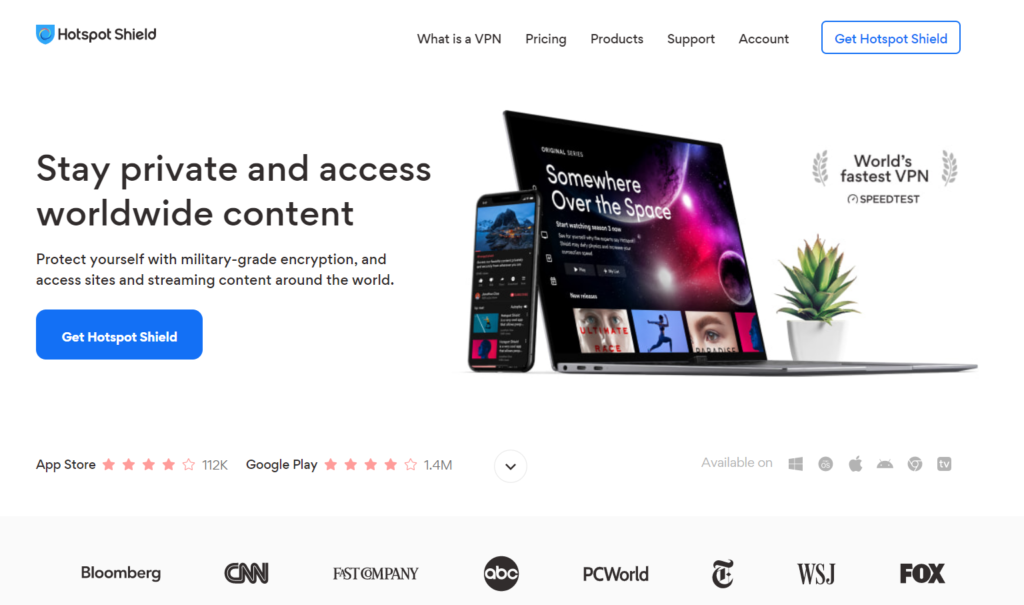
If you’re looking for specific regional content access and no data limit – Hotspot Shield’s free version could be your next stop! Their free plan comes with everything one needs and more.
The only cap is on the bandwidth which is 1GBPS. You can upgrade to the Premium plan to get unlimited bandwidth support. For free users, there is a live support forum where any queries can be resolved.
Features
- Comes with alerts against phishing and malware
- Has over 3,200 servers across the world (more servers ensure more accessibility to regional content and higher speed)
- Can be used as a blanket VPN on up to 5 devices
- Supports up to 1GBPS of bandwidth
- No data limit
- Proton VPN Free – Fastest Free VPN with Ad Blocker

One of the longest survivors in the game, Proton VPN comes with high-speed internet access across the world. The only restriction here is that it does not allow one to access BitTorrent. However, if you are willing to pay for a plan, you can access that as well!
Proton VPN can only be used on 1 device at a time. They have a cool desktop app that can be used to manage your bandwidth and files. It is one of the fastest VPNs despite its stringent commitment to following VPN safety protocols.
Features:
- Comes with 1,747 servers across the world
- Maintains no logs even at the data center level
- Supports up to 10 GBPS bandwidth
- Comes with NetShield ad blocker
- Has a VPN Accelerator for lower loading times
- PrivadoVPN Free – Best Free VPN for Streaming
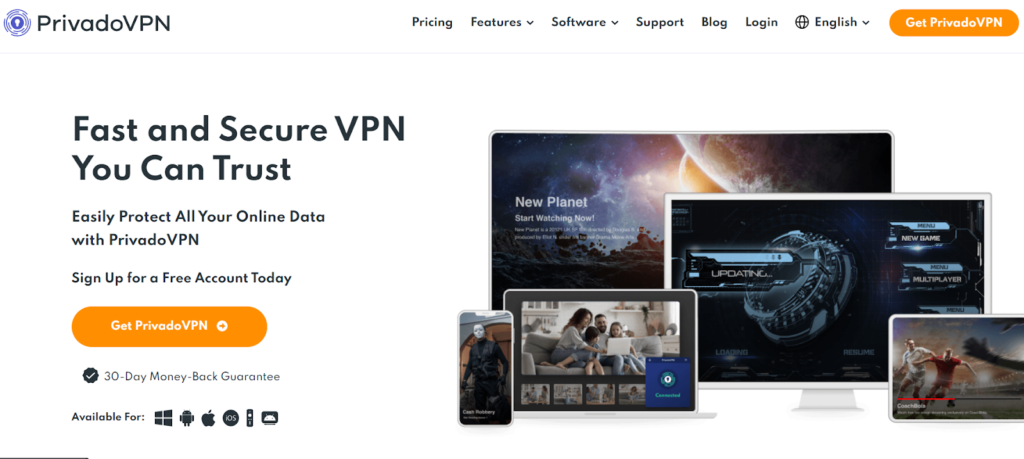
Fan of streaming services but can’t watch a particular movie at your location? PrivadoVPN is a free VPN that does what many can’t – unblock Netflix! At least for now, PrivadoVPN users can safely enjoy cross-country content.
PrivadoVPN’s best feature is being able to safely transfer 10 GB without paying. However, the overall bandwidth may be a bit slower than other free VPNs. It is a good choice for people looking to stream content on a Windows PC. However, we’d suggest getting another free VPN for other purposes.
Features:
- Offers IP masking for stable transfers
- Can unblock streaming services
- Has 343 servers over the world
- Can download at high speeds
- Kill switch for emergencies
- No logs kept at the center
- Free data transfer up to 10 GB
- Offers split tunneling
Best VPN for MAC
- HideMyAss! (HMA) – For the Largest VPN Network
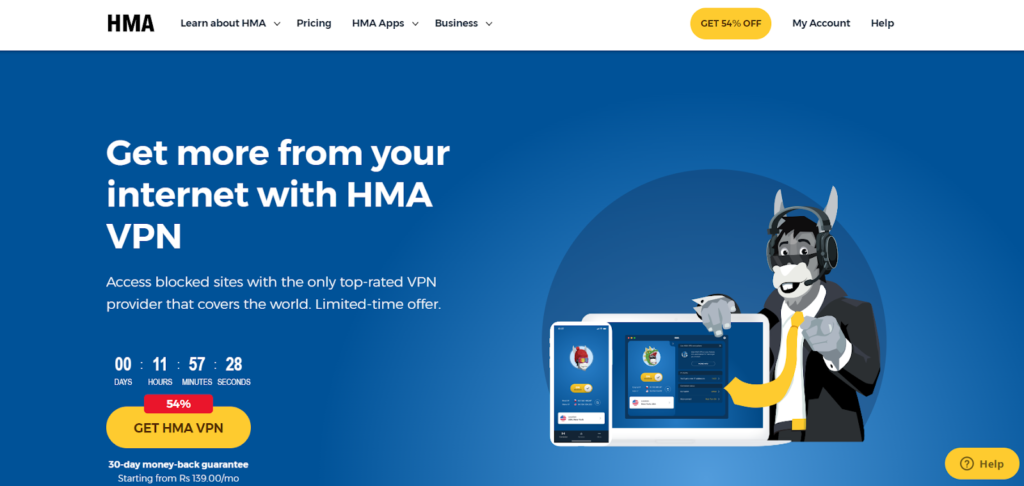
15 years in the game, HideMyAss! Is an amazing free VPN for MAC available as both a website and a desktop app. While their servers are less in number, they are optimally spread across 270+ countries, making HMA the world’s largest VPN network
This means you can stream and download content at high speeds while enjoying military-grade encryption. Moreover, the VPN can be used across multiple devices like PlayStations, Xbox, Android TV and more.
Features
- 160 servers across the world
- Supports bandwidth of up to 20 GBPS
- Can be run on up to 5 simultaneous devices
- Kill switch to block connection
- Keeps shuffling IP for more protection
- Performs well in speed tests
- No log and no DNS policy from the team
- Support split tunneling
- TunnelBear – A secure free VPN for MAC Browsing
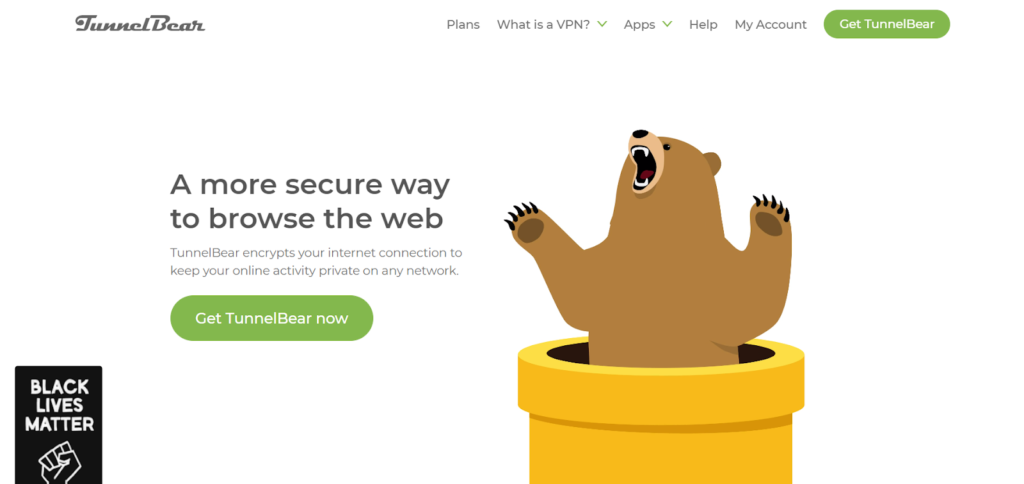
Based in the US, TunnelBear is a VPN that’s taking the world by storm. Even well-known VPNs like PrivadoVPN aren’t known for their security audits. TunnelBear on the other hand, conducts annual security audits – and they’re the only VPN so far to openly do so. Their results are published every year – you can check them out on their website!
They also have a website – https://bearsmyip.com/ that allows one to check if their VPN connection is working properly or not. TunnelBear’s transparency makes them a strong contender for a place on the best free VPN lists!
Features
- Can browser content for 48 countries
- High-speed streaming, no throttling
- Conducts independent security audits
- Can use on up to 5 devices
- No logs policy
- Less tech-heavy, easy app interface
- Windscribe – The high-performance, high-data VPN
Windscribe is a combined ad-blocker cum VPN that is both free and amazing! Supported by servers in over 63 countries, Windscribe allows one to download at speeds up to 240 Mbps.
It’s best for families that only want to watch a limited amount of content using a VPN and can maintain separate accounts and logs. Windscribe does not work with Netflix in all countries and offers a static, fake IP.
Features
- Data cap at 10GB per month
- Bandwidth works at around 240 Mbps
- Servers in over 110 locations
- Can create team accounts for multiple device usage
- Simple, easy-to-use desktop and mobile app
- Split tunneling supported
- Static IP with no shuffling
- Port forwarding to securely access internal resources
Best VPN for iPhone, iOS
- IP Vanish VPN – 30 days Free Trial
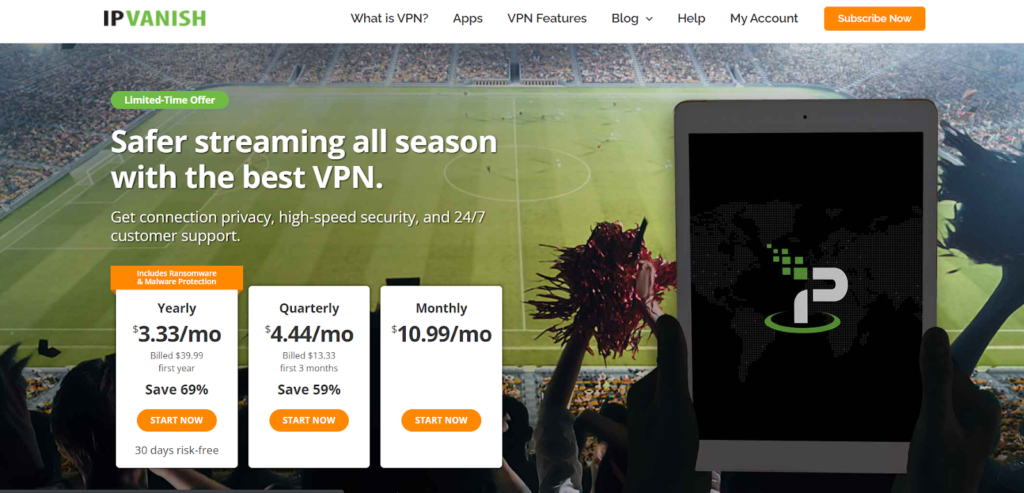
The IP Vanish VPN is a VPN that can give you unlimited internet freedom! While IP Vanish VPN does not have a fully free pack, it does come with a 30-day free trial, with moneyback guarantees.
It’s a great starting point for one to check the more rigorous VPNs out there.
Features
- Over 2,000 servers located in 75+ countries
- Over 40,000 IP addresses, randomly assigned and shuffled
- Can support VPN for devices like Xbox, PlayStation and more
- DNS leak protection
- Uses SOCKS5 proxy instead of traditional proxies
- Kill switch
- Supports split tunneling
- Auto startup on opening device
- Express VPN – The Top Rated Free VPN for iOS

Free VPNs are always a toss up when it comes to features provided – you win some, you lose some. However, with Express VPN you get the best of both worlds! Express VPN is a free VPN that offers high speed browsing and downloading, along with a well-designed app.
It can also unblock regional streaming sites like Netflix, BBC, and Amazon content. Moreover, you can use it not only on Android and iOS but also on your Apple TV, Fire stick or regular PCs and MACs.
Features:
- In built ad blocker
- One click VPN connectivity
- High speed connectivity with many servers across multiple locations
- Up to 5 devices supported with single plan
- Works with all popular, regional streaming services
- Parallel connections available only for iOS devices
- Performs well on speed tests
- Quick bug fixes
- Pure VPN – For High-Level Internet Security
When it comes to internet safety – Pure VPN has it all and more. The company not only offers VPNs and ad-blockers, but also other tools like data vaults and password keepers. You can get entire security packages at a much lower price – however here we are only looking at Pure VPN’s free package.
Pure VPN has a 30 day money back guarantee as well, in case you do not enjoy their paid services!
Features:
- Support for over 20 types of devices from Linux to iOS
- Can connect to 10 devices at the same time
- 6500+ servers placed strategically in over 78 countries
- Comes with many proprietary apps and plugins
- High speed performance while browsing
- Supports multiple security protocols
- No logs maintained
Best VPN for Android
- AtlasVPN – For Multi-tunnelling on your Phone
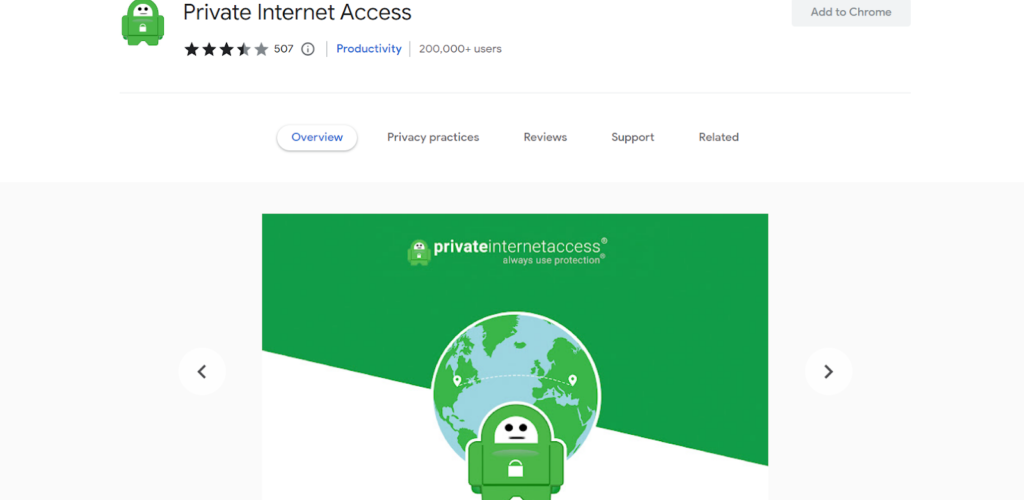
AtlasVPN’s website opens with an interesting proposition – it detects your IP address, internet connection and location! Is there any harder sell for the need of a VPN?
AtlasVPN is also one of the cheaper VPNs out there with their lowest plan starting at just 1.99 USD per month. And this plan comes with an ad block and email protection.
Features:
- IP shuffling
- Ad blocker and malware blocking
- Uses WireGuard® security protocol – only 1 supported
- Reject trackers from websites
- Supports split tunneling
- Uses MultiHop+ to tunnel through multiple times
- Checks for data breach of your personal info online
- No log policy
- Kill switch for sudden VPN failure
- Turbo VPN – Turbo Speed Surfing on Android

With its Turbo Speed and throttling detector, Turbo VPN does what very few phone VPNs do – care about device overheating and data limits!
Turbo VPN’s app is extremely easy and user friendly to use. It allows for high-speed surfing even on the phone. Moreover, it’s very light and allows for acceleration instead of heating up your device.
Features:
- Allows for IP shuffling
- Kill switch
- Throttling detector
- No logs and a private DNS
- Support for up to 5 devices
- Wifi protection for connecting to open wifi
- Over 21,000+ servers
- Also available for Android, MAC, and Windows
- Proton VPN
As discussed earlier, Proton VPN is also available for use on Android phones. You can download the app from Proton VPN’s website or via Playstore. The mobile app also comes with an ad-blocker and prevents cookies and malware acceptance.
Best VPN for Google Chrome Extension
- Surfshark – Basic Browser-Based Free VPN

If you’re looking for a simple VPN that checks all the boxes – try Surfshark. Surfshark is available as a Chrome extension. This means it does not allow entire device tunneling, but is limited to pages opened within the browser itself.
While relatively new (launched in 2018), Surfshark is a subsidiary of NordVPN – a popular and resilient VPN company!
Features:
- Ad blocker, prevents cookies
- Blocks pop-ups and malware
- Protects IP
- Support 24×7 through website chat
- 30 day money back guarantee for paid plans
- Can bypass local firewalls
- No logs policy
- Can access basic censored sites
- PureVPN
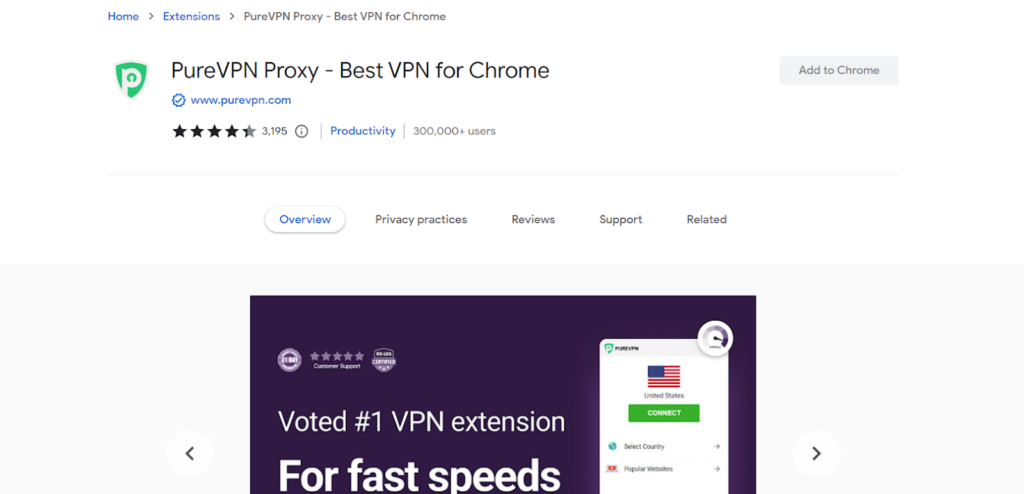
PureVPN Proxy is a free VPN extension for Chrome provided by PureVPN themselves. PureVPN Proxy is stronger than the other extensions on the list and can access regional streaming sites like BBC iPlayer and Netflix. Moreover, the extension has the support of around 3500 servers.
- Private Internet Access – Chrome VPN for Multiple Devices
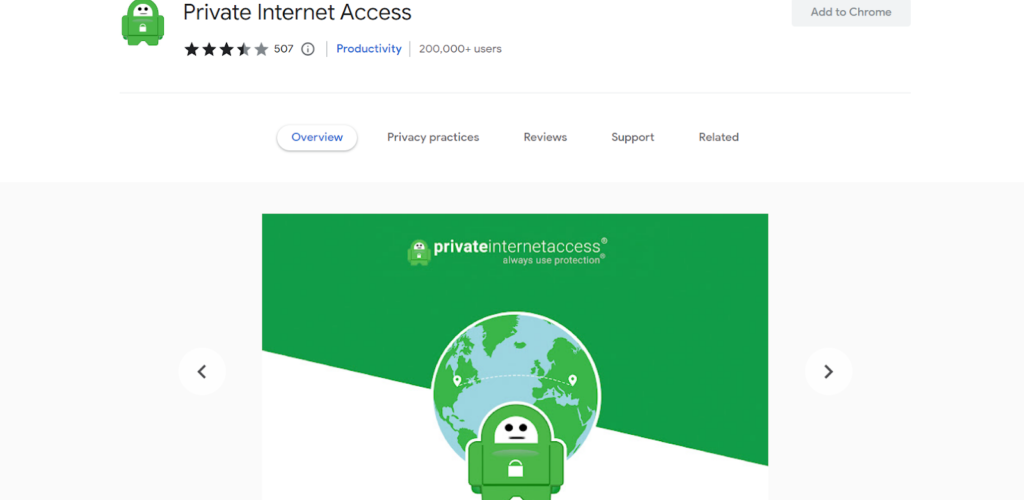
Despite being a chrome extension, Private Internet Access is a great option for people looking for something that can be used across multiple devices. Private Internet Access supports up to 5 devices and offers unlimited bandwidth!
Features:
- Can access most regionally blocked sites
- Servers in over 48 locations
- No bandwidth restriction
- Can be used for public, open wifi
- Does not maintain traffic logs
- WebRTC blocking
- Kill switch for emergencies
Best VPN for Firestick
- Express VPN
Among the many devices supported by Express VPN, Firestick happens to be one. Gaming experience requires high speed streaming and downloading services. With Express VPN’s 90+ server locations, you can get a smooth and uninterrupted gaming experience! They also offer a money back guarantee.
- Private VPN – For a no-lag Gaming Experience
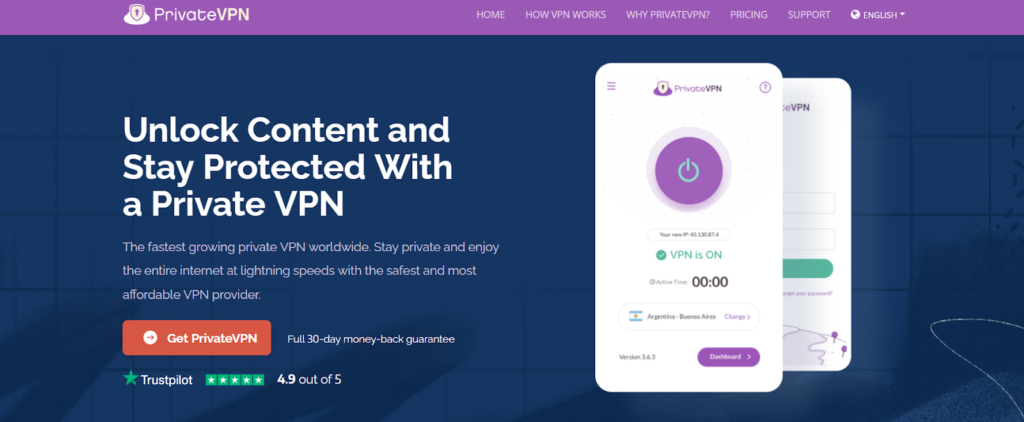
Private VPN is a great VPN for beginners. It comes with a user-friendly UI that allows users to easily set up and select their preferences without encountering techy terms they may not be familiar with.
Features:
- Unlocks streaming sites and social networks
- 1 click setup, stars automatically on logging in
- High speed – suitable for gaming
- 63 server locations
- Supports up to 10 connections on paid plans
- No logs maintained
- Remote help for installation if needed
- IP shuffling
- Hide.me VPN – Best Free VPN for Browsing
If you’re looking for browse the internet on your FireStick – Hide.me VPN is a great option. The free plan restricts streaming sites, hence we wouldn’t suggest it for watching content.
However, having a data cap of 10 GB makes it ideal for browsing and downloading content.
Features:
- Supports only 1 device
- No logs maintained
- 2000+ servers across the world
- Does not access regional streaming sites
- 10 GB data cap per month
- Checks for online leaks
- Supports split tunneling
- No limit on bandwidth
Frequently Asked Questions
- What should I look for in a VPN?
Most VPNs perform the basic things needed for internet safety – masking of IP and data tunneling. However, it’s useful to keep an eye out for a VPN that allows IP shuffling (as opposed to masking with a static IP), has an inbuilt ad block and prevents pop-ups.
Moreover, split tunneling is also a useful feature to keep an eye out for if you plan on connecting to multiple devices. Features like checking for data breaches are delightful to have, however not necessary for a smooth experience. Do, however, perform a speed test with a trial version of a VPN before committing to it!
- Can you be tracked if you use a VPN?
No, the purpose of using a VPN is to mask your IP and prevent being tracked. VPNs also have a no-logs policy even at data center level.
However, it may so happen that while browsing online, your VPN may fail for a while, leading to a short window of your IP being exposed. Hence, it’s important to get a VPN with a kill switch. A kill switch automatically (or sometimes, manually) stops the internet if the VPN fails.
- What is the disadvantage of VPN?
As long as you invest in a well-performing VPN, it’s all good. However, some countries may have laws against using VPNs. Your ISP may be able to read this information which can lead to legal complications.
- When you’re using a VPN who can still see your internet traffic?
Your ISP will still be able to see your log in and log off time, however they will not be able to see your IP or the sites you browsed. Sending emails through a VPN means the sender cannot be tracked at all. However, if while using a VPN you enable things like location sharing – this can be tracked!
Conclusion
On the whole, VPNs are great tools for internet safety. Free VPNs come with data limits, hence it’s best to use them wisely. Low performing VPNs can significantly slow down your surfing and downloading speed. Hence, look for VPNs that come with accelerators, at least for downloading.
If you want a VPN to access games, it’s best to invest in high performance ones that do not cause lag. For surfing, basic extension-based VPNs are good enough.
If you have a set of devices, you can choose a VPN that supports all of them. Most come with support for all common devices and platforms.