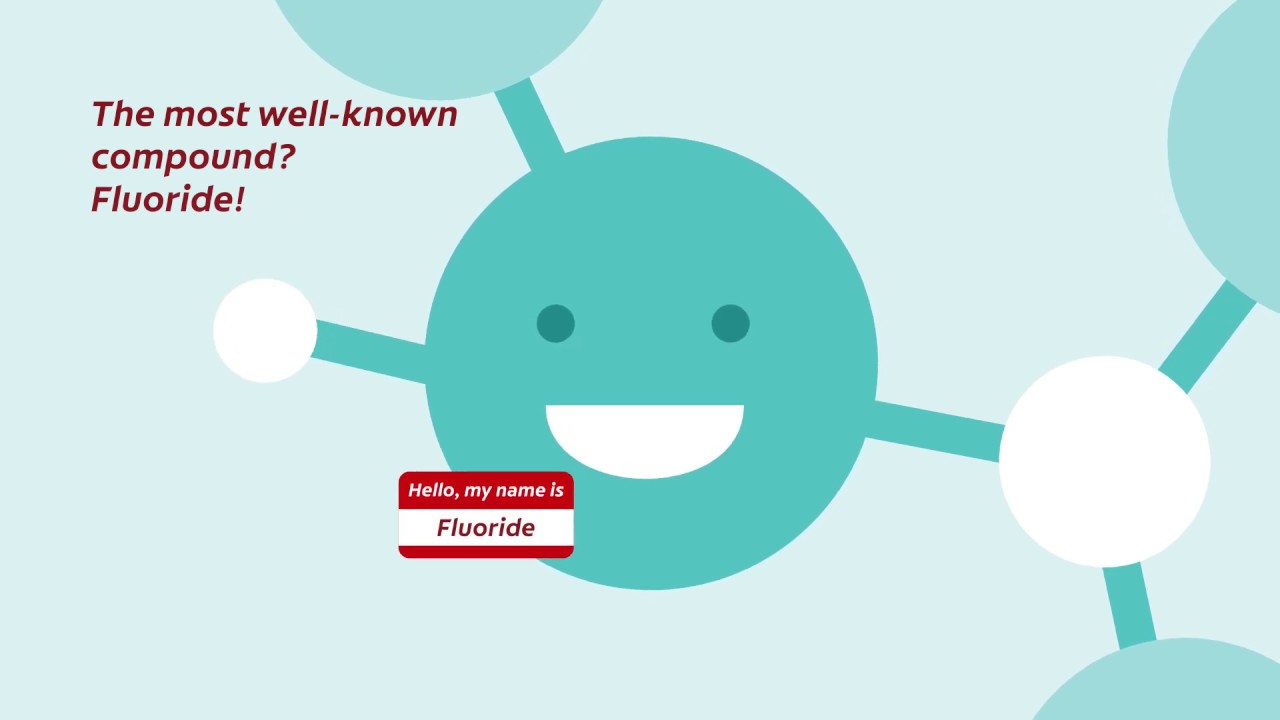Video marketing has taken over our world, and a big player in this game is YouTube.
Just look at these numbers: With 2.3 billion monthly users, YouTube ranks as the second most popular social media platform. A report reveals that 68% of users watch YouTube before making purchase decisions.
YouTube isn’t just a social network. In fact, it’s a search engine owned by Google, with more searches than Yahoo or Bing!
If you are a marketer aiming to boost brand awareness and achieve promotional goals, you are in the right place. Let’s explore YouTube marketing tips and harness the power of this extremely important network!
Who Will Benefit from This Guide?
- Business Owners: People who own businesses and want to promote their products or services on YouTube.
- Content Creators: Creators who want to share their videos and ideas with a wider audience.
- Marketers: Professionals who want to use YouTube as a platform to reach potential customers.
- Influencers: Those who aim to build their personal brand and gain a following on YouTube.
- Aspiring YouTubers: People who are new to YouTube and want to learn how to start and grow a channel.
- Small and Large Companies: Both small businesses and big corporations looking to expand their online presence.
- Entrepreneurs: People who are starting their own ventures and need to learn how to use YouTube effectively.
- Nonprofits: Organizations that want to spread their message and connect with supporters through videos.
- Anyone Interested: Basically, anyone who wants to understand how YouTube works and make the most of it!
What Is YouTube Marketing?
YouTube content is a great medium for your online marketing which attracts new visitors to your website. When people find content that talks about what they are interested in, they are more likely to stick around and maybe become customers later.
For example, Colgate has a YouTube channel in the US where they show animated videos about taking care of your teeth. If someone watches these videos, they might buy Colgate products in the future.
Also, if you make videos for different stages of selling, it helps your subscribers and shoppers find what they need.
40+ YouTube Statistics For Marketers In 2024
YouTube User Stats
- YouTube is the most popular social network in the world, with 2 billion monthly active users.
- YouTube is available in 100 countries and 80 languages.
- More people prefer online video platforms to live TV, with 6 out of 10 people saying they would rather watch a video on demand than watch a live TV show.
- YouTube reaches more 18-49 year-olds than any broadcast or network TV station.
- 96% of online U.S. teens are on YouTube.
- Generation X (39- to 53-year-olds) watch 1.5 billion YouTube videos per day.
- 73% of U.S. adults use YouTube.
- Black millennials’ mobile watch time on YouTube has doubled in the last two years.
- 90% of users say they discover new businesses or products on YouTube.
- YouTube users are 3 times more likely to watch a tutorial than read instructions.
YouTube Usage Stats
- YouTube is the second most popular search engine globally, right after Google. It’s also the second most visited website worldwide.
- Every day, around 5 billion YouTube videos are watched, which adds up to about 1 billion hours of video every day.
- In the United States, YouTube stands at the third spot for search share, with 3.71% of all searches. This is like 3 billion searches each month.
- In the future, by 2024, about 82% of all online traffic will be because of videos, which is a big increase from 2017.
- In the coming years, half of the people under 32 years old, that’s 50%, won’t subscribe to pay-TV services anymore.
- Most people, more than 70% of them, watch YouTube on their phones and other mobile devices.
- On YouTube, every minute, 500 hours of new videos are uploaded.
- Every day, people spend over 100 million hours watching YouTube on their TVs.
- Many people from the United States visit YouTube’s website the most, around 15% of all the visits.
- What you see on YouTube is partly picked by a computer program, called an algorithm. This algorithm chooses about 70% of what you see and watch on YouTube.
YouTube Content Marketing Stats
- Comedy, music, fun/popular culture, and “how-to” videos are what most people like to watch on YouTube.
- The usual length of a video on the first page of YouTube is about 14 minutes and 50 seconds.
- Around 68% of videos on the first page of YouTube are in high definition (HD).
- Videos that show up on the first page of YouTube usually have more than 4,000 comments on average.
- Usually, when people watch videos, about 81% of the time, they pay a lot of attention to them.
- About 80% of marketers in the U.S. believe that videos on YouTube can make people who watch them become customers.
- Among social media platforms, YouTube is the fourth most important for business-to-business (B2B) marketers.
- Since June 2017, the number of people watching videos from brands on YouTube has gone up by 99%.
- Companies that use videos to advertise make their money grow 49% faster compared to companies that don’t.
- More than half of the time people spend watching videos on YouTube is taken up by men, about 56%.
YouTube Sponsored Video Stats
- In September 2018, around 4,680 brands supported almost 9,000 videos on YouTube and Facebook.
- Individual content makers and influencers created 92% of the sponsored videos on YouTube.
- More than half of marketers (51% to be exact) who promote things to regular people and other businesses use YouTube ads.
- According to YouTube, if people watch TrueView ads, they are way more likely to interact with your brand on YouTube – like 10 times more likely!
- Almost half (46%) of business-to-business technology buyers say they are likely to buy a product or service after watching a video about it.
- Lots of important business people, about 75% of those in the top 500 companies, watch videos online.
- 62% of businesses use YouTube to show their videos.
How to set up a YouTube Channel
Decided to use YouTube for your brand? Setting up a channel isn’t complex – we will break it down for you.
Since YouTube is owned by Google, a Google account grants you YouTube access. Let’s dive into the setup steps.
Head to Google and sign in. Click “sign in” at the upper right corner.
New to Google? Click “Create Account” and provide your email and password.
Google account set? Time to share amazing videos on YouTube.
Add a profile pic and cover photo. Use your brand logo for the profile picture.
Pro-tip for Cover Photo: Keep it simple yet revealing about your brand. Encourage subscriptions.
Fill in the About section. Keep it brief; viewers prefer videos. Share a snippet about your brand and why they should explore your content.
Types of YouTube Marketing Videos you can Create (with examples)
Use these video ideas to keep your YouTube audience engaged and eager for more of your content. Connecting with your viewers in a relatable and helpful way is the key to success.
1. Introduction
Your very first video on the channel should be an introduction. Think of it as a trailer for your channel. Keep it short and intriguing to spark curiosity about your content.
2. Meet Our Team
Once you have introduced your channel, introduce your team. Let your audience see the faces behind your brand. It adds a human touch and boosts your brand’s credibility.
3. Listicles
We all enjoy lists like “5 tips for healthy skin” or “7 foods to lose weight”. Customize the list to fit your business. Play with the order to create suspense and keep viewers engaged.
4. Vlogs
Vlogs are trendy and engaging. According to a Guardian study, 42% of users watch vlogs monthly. Share relevant vlogs related to your business to captivate your audience.
5. Tutorials
Share tutorials to teach your audience how to solve problems or do something. Tutorials position you as an expert and build trust, especially in the service industry.
6. Q & A Videos
Answering your audience’s questions is a great way to engage. Address common FAQs related to your industry. Invite viewers to leave questions in the comments for separate videos or direct interactions.
7. Tours
Virtual tours are captivating. Take viewers around your home, workplace, or neighborhood. Make sure it’s relevant to your business.
8. Facts About Yourself
Share personal facts to connect with your audience. Let them know what inspires you and why you are in the business. This builds a stronger connection with customers.
9. Unboxing Videos
Unboxing might seem ordinary, but people love the excitement. Record the unboxing of new products or gifts. It adds thrill and anticipation.
10. Interview with Experts
Running low on ideas? Interview industry experts for reach. It aligns your brand with expertise, building trust and credibility.
11. DIY Videos
Share relevant DIY videos based on your brand. Ignite the creativity in viewers and offer a sense of accomplishment. For instance, a home decor brand can showcase crafts to beautify homes.
12. Reviews
Step up your strategy with video reviews. Assess your or others’ products/services. Food delivery apps can review various restaurants. Video reviews inform viewers in a better way.
13. Behind the Scenes
Curiosity is sparked by the term “BTS.” Share sneak peeks of funny moments during video shoots. It excites viewers and boosts engagement.
How To Create A YouTube Sales Funnel?
Let us navigate through each stage of the YouTube sales funnel, starting from building awareness and engagement, all the way to turning your viewers into enthusiastic buyers.
Top Of Funnel
Create Your YouTube Channel And Post Videos: Begin by establishing your YouTube channel, essentially your virtual hub. Once it’s up and running, proceed to share your video content.
Generate Views With YouTube Video SEO: Optimize your videos for search engines, not just Google but also YouTube, which ranks second globally. YouTube SEO ensures greater visibility.
Run Ads To Your YouTube Videos: Use paid advertising to amplify the reach of your content marketing funnel. Employ YouTube ads both on the platform itself and on other social media like Facebook and Instagram.
Middle Of Funnel
In the middle of the funnel, you are focusing on capturing your viewers’ contact information through lead magnets, which are valuable resources you offer in exchange for their email addresses. This helps you nurture your leads further and move them towards making a purchase or taking the desired action.
Optimizing Your YouTube Videos For Conversions
Call Your Viewers To Action Within The Video: While you are making your YouTube videos, make sure to include a clear call to action. Tell your viewers what you want them to do next.
Add Links In Your Description: In the video description, add links to your website where viewers can find more information or resources related to the video.
Use YouTube Cards: Use YouTube cards – these are small interactive elements that can pop up during the video, directing viewers to specific web pages or videos.
Add Your Lead Magnet To Your Endscreens: At the end of your video, use YouTube’s end screen feature to promote your lead magnet and encourage viewers to click through to your website.
Lead Magnet Ideas For Your Website
A lead magnet is something valuable you offer to your viewers in exchange for their contact information.
Exclusive Video Content: Offer exclusive video content like case studies, industry expert interviews, or customer testimonials that viewers can access by signing up.
Early Access To Events Or Presales: Give viewers a chance to access your products or services before they are officially launched.
eBooks: Create eBooks that address common challenges or topics in your niche, and offer them as a free download for viewers who provide their contact information.
Email Training Courses: Provide email-based training courses where subscribers receive valuable content over several days or weeks.
Templates Or Checklists: Offer useful templates or checklists that your viewers can use in their work or daily life.
Quizzes: Create engaging quizzes related to your industry or niche, and ask viewers to input their email to get the quiz results.
Bottom Of Funnel
At the bottom of the funnel, your leads are primed to make a decision. Now it’s about providing them with the right incentives to become paying customers. Use a good email series to guide them through the conversion process and offer appealing opportunities to make that final decision.
Creating An Email Series
Once your leads are interested and informed, it’s time to turn them into paying customers. This is where your email series comes in.
Offer Ideas To Convert Subscribers
To seal the deal, your emails should include attractive offers. Here are some ideas to help convert your subscribers into customers.
Book A Free Consultation Call: Offer a free consultation call to build a stronger relationship and provide personalized assistance.
One Week Trials: Provide a one-week free trial to let potential customers experience your product or service.
Webinars And Product Demonstrations: Host webinars or demonstrations to showcase your offerings and interact with multiple leads at once.
Coupons And Discounts: Offer discounts to incentivize purchases. Discounts of 20%, 35%, or 50% have shown effectiveness.
How to Customize Your YouTube Channel
It’s time to change the look of your channel completely. Your YouTube channel is an important part of your brand, so you want to make sure it looks the same for everyone who follows you or visits your different channels.
Choose your Brand Design Elements
Let’s start by looking at how your channel appears and the impression it gives when someone visits it. This is really important for the success of your YouTube marketing strategy.
First, you should have a profile picture that represents your brand. Usually, this would be your company logo. But there are other choices too. For instance, if you are an influencer, you could use a picture of yourself that matches your video style and who you are.
Take a look at Nikkie Tutorials, who is a really popular influencer and content creator. You can take inspiration from her:
Next, you should have a channel image, also called channel art. This picture should match your business theme. You can make your own or choose a pre-made YouTube banner template that works on all devices. You might add your slogan or find other creative ways to make your brand even stronger.
For instance, Nikkie Tutorials has her makeup tools, a happy photo, and her logo in her channel art.
Share a Memorable Video Intro
Having a video introduction at the top of your channel is a great way to catch your viewers’ attention. You can be really creative with this. You can use animations, music, and anything else that helps tell your brand’s story!
On YouTube, you have two options for video intros:
Channel Trailer: This is for people who aren’t subscribed to your channel yet. To make a trailer, show what your videos are all about in 30 to 90 seconds. Create a strong story around your brand to turn casual visitors into subscribers.
Featured Video: You can choose any video to showcase to your existing subscribers when they come to your channel. For example, it could be one of your latest videos that you want more people to see.
Check out this amazing trailer by SciShow.
Note down Your Basic Info
Don’t forget to go to the “Basic Info” section. Here, you can write a short but clear channel description. This description should tell people what kind of videos you make and what your business is all about. You can even make your description better for search engines by using certain keywords related to your industry.
Also, you can include links to your website and social media. This is a great way to get more people to visit your website and do things like watch your videos or check out your other content. Guide them down a path!
Use The Power Of YouTube SEO For Marketing
As we said before, YouTube is the second biggest search engine after Google. When you make your videos and channel search-friendly (SEO), they can show up higher in search results. This means more people can find your stuff, and you can get new viewers and followers without paying for it. Get discovered naturally on YouTube!
So, how can you make the most of YouTube SEO? Let’s find out:
Add Relevant Keywords
First things first, using the right words in your content is a great way to let Google know what your videos are about. You can start by finding these keywords using tools like Ahrefs and Google Trends. You can also see what words people are searching for on YouTube.
For example, if you type “fitness equipment,” you will see lots of related topics.
YouTube will suggest related searches
Once you find the right words, try to use them naturally in your video title and description. But don’t go overboard and stuff your content with keywords. That’s not good and can actually make your videos perform worse.
Check out the titles of the top results when you search “fitness equipment” with fitting keywords.
Look at the titles of the top videos. You can also add these keywords to your channel description. This helps Google understand what your channel is all about and can help your videos show up for similar searches.
Use Tags & Categories
When you are putting up a YouTube video, make sure to include keywords that really match what your video is about. These are like tags that help YouTube understand what your video is related to. You can also use longer phrases that describe your video to help it show up in searches better.
After that, go to the “Advanced Settings” section. You can pick a bigger category for your video, like Music or Science & Tech. This can help more people find your video.
Add Captions
These things are really important for your viewers. They make your videos easier to understand and enjoy. And guess what? They also make your keywords stand out! Captions are like helpers for YouTube. They help YouTube understand your content better and show it to the right people at the right time.
You can turn on captions using YouTube’s automatic transcriptions. But sometimes these might be challenging. You can fix them yourself, but this might take a while, especially for longer videos.
Source: https://blog.ai-media.tv/blog/how-to-edit-automatic-captions-on-youtube-2
If you want super accurate captions made by actual people, you can create them on your own. Then you just add these captions to your video. And you can also add subtitles if you want to attract people who speak different languages.
Customize your Thumbnails
Thumbnails are pictures that show what your videos are about. The cooler your thumbnails look, the more likely people will click on them.
Instead of using YouTube’s automatic options for thumbnails, you can make your own. Each thumbnail should show what your video is about. Remember, a picture can say a lot! You can also get fancy with it. Add things like arrows, text, and your logo to your thumbnails to make them stand out.
For example, there’s a famous YouTuber named Matt D’Avella who talks about simple living, getting things done, and life tips. If you see a thumbnail like this for a video about a minimalist day in his life, you would probably want to click on it:
And guess what? When you make your YouTube videos better, they might even show up when people search on Google. That’s a big opportunity for you!
YouTube Ads for Beginners
Besides the ideas we mentioned earlier about making your YouTube channel better without paying, there’s another option: YouTube ads. These are like commercials on TV, but for YouTube. They can help you reach specific groups of people who might like your product.
You can make these ads using Google Ads (which used to be called AdWords). It’s not that hard. Just go to YouTube Ads and click “Get Started.”
There’s a way to pay for these ads. One common way is called CPV, which means you pay when someone watches your ad or at least 30 seconds of it, whichever comes first. There are other ways to pay, too, depending on what you want to happen.
Types of YouTube Ads
Here are some kinds of video ads you can use on YouTube:
Skippable In-stream Ads: These show up before, during, or after other videos. People can skip them after 5 seconds, and you only pay if they watch more than that.
Non-skippable In-stream Ads: These are like the first type, but people can’t skip them. They are usually less than 15 seconds long, and you pay based on how many people see them.
Bumper Ads: These are super short (just 6 seconds) and can’t be skipped. They play before a video and cost less.
Discovery Ads: These promote your videos at the top of search results or next to other videos. People click on them to watch.
Display Ads: These are like little ads you see on the side of the screen. They are for desktop viewers.
Overlay Ads: These are banners at the bottom of a video, also just for desktop.
Masthead Ads: These are like big banners at the top of the homepage. They are more expensive and aim for a broad reach.
There are even more types of ads out there, but this is a good start. Pick the one that works best for you based on what you want to achieve and how much you want to spend.
For example, if you want more people to watch your YouTube videos, Discovery ads might be the way to go. But if you want to get more leads, you might like skippable in-stream or display ads.
Strategies to ace your YouTube marketing
When it comes to boosting your YouTube marketing efforts, these practical steps can enhance your channel’s visibility and engagement.
Strong Titles Matter: Your video title matters to both viewers and YouTube’s algorithm. Make it catchy and relevant, including keywords. But don’t overdo it – concise titles under 60 characters work best.
Compelling Thumbnails: Custom thumbnails catch eyes. Match them with your title for clarity and curiosity, increasing click-through rates.
Strategic Descriptions: Add keywords in your video’s description. Avoid spammy tactics, though. Include timestamps in lengthy videos to help users find what they are looking for.
Optimize Your Channel Page: Get discovered easily by optimizing your channel. Craft a keyword-rich description and list featured channels that align with your brand. Link your social media accounts in the banner for broader outreach.
YouTube Playlists: Organize related videos into playlists. Viewers are more likely to continue watching when videos are grouped together. Playlists also work well for video series.
Paid Ads on YouTube: Complement your organic reach with paid YouTube ads. Different ad types offer unique advantages:
- In-stream ads: Catch viewer attention before they skip.
- Bumper ads: Short and non-skippable, making them impactful.
- Banner and overlay ads: Non-intrusive text/image ads.
- TrueView video discovery ads: Promote videos alongside relevant content.
Consider your campaign’s goal and keep ads engaging with compelling headlines and custom thumbnails. Maximize exposure with captivating descriptions.
Using these strategies, your YouTube journey can attract more viewers, drive engagement, and boost your brand’s online presence.
Key YouTube Metrics to Track
Understanding key metrics is important to maximize your YouTube marketing strategy’s impact. Let’s look into the essential metrics that can shape your success.
Watch Time and Audience Retention: Watch time reflects how long people spend watching your videos. Higher watch time boosts video visibility and signals viewer interest. But that’s not all – audience retention matters too. It’s the percentage of your video viewers that watch the video. Low retention means viewers aren’t engaged. Use storytelling or tease surprises to keep them watching.
Traffic Sources: Know where your viewers come from. Whether it’s search results, recommendations, or other sources, tracking traffic origins reveals what’s working. Appearing in searches boosts SEO. Recommendations mean your content resonates, expanding reach. Diversify sources for a well-rounded audience.
Demographics: Learn who’s watching: age, gender, and location. Tailor content to cater to their preferences and reach your target audience.
Engagement Reports: YouTube Analytics offers engagement insights to improve your content and monetization:
- Top videos: Discover what resonates most with your audience.
- Top playlists: Understand viewer playlist preferences.
- Top cards: Identify viewer interactions with cards.
- Audience retention: Spot viewer engagement peaks and drops.
- Likes vs. Dislikes: Gauge video reception and value.
Mastering these metrics lets you refine your YouTube approach and propel your brand’s success.
See-Think-Do-Care Framework (STDC)
The See-Think-Do-Care Framework, or STDC, aligns your content with your audience’s intent, helping you create a strategic content plan that speaks to their needs. This model qualifies customers, guiding them through stages and driving purchase desires.
STDC is your YouTube content compass. It keeps you on track, simplifies your video strategy, and lets you walk in your customer’s shoes. By following this funnel, your videos can build connections, motivate buying decisions, and nurture brand loyalty.
SEE
Starting at the See stage, potential customers are in the dark about you.
In this phase, your goal is simple: make your brand visible. Your videos should be informative, addressing their needs and showcasing your benefits. This expands your brand’s reach. Many focus on this stage and miss out on the power of the Think and Do stages.
Examples of SEE stage content: Quick tutorials and industry-related videos that are informative, entertaining, and easy to grasp.
THINK
From See to Think, some audience members are intrigued but not ready to buy. YouTube, paired with SEO, excels in the Think stage.
In Think, create top-notch product education videos. Engage and entertain. Invest here to build trust and encourage return viewers.
Examples of THINK stage content: How-to guides, step-by-step tutorials that involve your viewers and make your brand part of their lives.
DO
Often overlooked, the Think and Do stages drive intent.
At the Do stage, viewers are primed to purchase. They trust your solution. Strategic content with clear CTAs guides them to your product page.
Examples of DO stage content: Customer testimonials, reviews, and transactional info boost their decision-making.
CARE
Sadly skipped, the Care stage is golden.
In Care, your loyal customers shine. Turn them into promoters. These videos retain and add value, answering questions, teasing new products, and keeping them engaged.
Examples of CARE stage content: FAQs, advanced product education, and product launch updates to keep your fans excited.
Key Takeaways
- YouTube content attracts new visitors to your website and helps them discover content of interest.
- Different content formats, such as behind-the-scenes videos and reviews, offer unique ways to engage viewers.
- Building a YouTube sales funnel involves the top, middle, and bottom stages, including creating awareness, capturing contact information, and nurturing leads.
- Create engaging video intros and craft a channel description that clearly defines your content and brand.
- YouTube offers various ad types, including skippable and non-skippable in-stream ads, bumper ads, discovery ads, and more.
- Create compelling video titles, engaging thumbnails, and optimizing your channel page for better discoverability.
- Measure watch time, audience retention, traffic sources, demographics, and engagement reports to refine your content strategy.
- The STDC framework guides your content strategy by categorizing videos into stages: See, Think, Do, and Care.
Start Rocking the YouTube Marketing
YouTube is a must for your business marketing. You have witnessed its power in boosting organic growth. And paid ads simplify things.
Now that you know the entire YouTube marketing process, why wait? Captivate your audience with amazing videos and propel your business to new heights. Your brand deserves this spotlight.